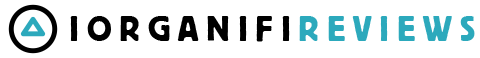Previously recorded tapes or clicked pictures might become outdated anytime, but the context of live sessions can never become so. That’s why it is prominent to stream lives precisely and concisely. To do it in what interval or the ways to prepare for it Will be the raising questions, and that’s what the blog is all about, your perfect guide to successful live sessions and streamings. But if you’re here after trying the best you can do but still waiting for a skyrocketing uplift in your profile, then buy Instagram video views, no more waiting in solemn. But for the rest, who are yet to put forth your efforts, this might be the best map for you on the path. Who knows! You might be the lucky one who will enjoy the desires coming true.
Is Live Streaming A Strategy?
To answer this question is simple, It’s yes! A big yes! Lives are your ideal organic marketers. Never miss them. Live streaming is an excellent tool for engagement since it’s an interactive session between the streamer and viewers. Thanks to the fantastic Instagram live stream feature, you may go live on Instagram and communicate with your audience and clients directly. They can talk to you about your product’s problems they had to deal with or pose questions to you, and you may respond almost instantly. A strong link between you and your consumers or potential customers is created due to such a feature.
Steps To A Perfect Live
Step 1 – Optimise the live settings on your Instagram: It would be wise to scrutinize the camera settings. This can be done in the live mode view.
Step 2 – Check Your Live Stream in Practice Mode: Decide the audience and set it accordingly (Public or Practice). Schedule it.
Step 3 – Remove defamatory statements in the comment section: In the Instagram settings under ‘privacy,’ Select hidden words, then toggle it from ‘off’ to ‘on.’ Let’s instead not witness the inappropriate comments on the live stream. There are even more advanced filters for the purpose. The ‘Advanced comment filtering’ option lets you manually add the phrases, terms, and emojis you don’t look forward to having in your stream.
Step 4 – Start the Livestream: Tap the ‘Live’ icon at the bottom of your screen to initiate the broadcast.
Step 5 – Use the interactive features for life on Instagram: You can DM anyone regarding your live stream by selecting the paper plane icon at the bottom of your screen. You can even invite a co-host. There is an option for you to share the questions of your viewers, but it can only be done when the viewer is done with submitting the question. There are a lot of filters available on Instagram for you to decide from. (Just like the story filters). Pin any comment by tapping and holding it for a second. Disabling video option is also available.
Step 6 – Live broadcast has come to an end: By hitting the ‘End’ button on the top right corner and confirming it by clicking ‘End now,’ your live broadcast can be put to a complete stop. You can even save it for later purposes.
Be A Great Host
- Rile up your Instagram Live In beforehand.
- Broadcast live while your viewers stay the most active.
- Check over your setting, brightness, and surroundings.
- Outline your content clearly.
- Describe branded components.
- Retain your motive and objectives as the core and prominent.
Tips To Follow For A Good Live Experience
1. Before Streaming Live
- Be aware of the goal and purpose of your Instagram live.
- Check your video and sound quality.
- Market your live stream in your IG stories or your posts and reels like making an announcement.
- Outline a video.
2. While Live Streaming
- Take a deep breath and be yourself.
- Make your content so that viewers want to watch it and engage with it.
- Know your audience.
- Pin your live’s title.
- Brush off the trolls that buzz.
- Now and then, make sure to switch your camera view.
- Boost your viewers to DM you.
3. After The Big Event
- Save the live.
- Post it, and it will act as a recap of your stream.
- Answer the questions raised as a follow-up.
- Metrics must be analyzed every time.
Share The Finished Stream
When you end the live stream, the business with Instagram lives doesn’t end there. You can even use your Live stream as an Instagram video; hit the “Share” button. Live broadcasts should always be shared within the day they have been streamed. And for it to be posted, the minimum required duration is one minute of broadcasting. So if you haven’t already, this moment might be the best to use Instagram Live for business.
Final Verdict
There is a tremendous chance to capture your followers’ awareness, increase brand awareness, and perhaps generate sales because so few businesses are going live. In this case, you can also opt for Inzfy to build great online exposure.